In today’s financial climate, budgeting is the best way to manage your money. With everything at your fingertips, including banking, it’s easy to keep track of your money. With a budgeting app, you can blend both together to stick to your spending plan.
Money management apps show your bank accounts and categorise your spending. Some of these apps will also track your spending habits, find cheaper ways to pay for your expenses, and keep track of your savings goals.
This article lists some of the best budgeting apps in the UK that can help you manage your finances better.
Table of Contents
7 of the Best Budgeting Apps
Thanks to open banking, companies have been able to build budgeting apps to help you manage your money. While they are all based on the same idea, they have different features that set them apart.
Here are 7 money management apps that can help you save money:
1. Moneyhub
The Moneyhub app gathers information from your bank accounts. This includes savings accounts, credit cards, and investment accounts. You can even link your mortgages and loans, such as short term loans and cash loans.
You can try a free trial for six months. After that, you can choose whether you want to pay the £1.49 monthly fee or not.
Pros:
- Ample budgeting options
- Unique ways to see how your money is doing
- An in-depth look at how you spend your money
- Links to more financial accounts than its competitors
- Reminder notifications when bills are due
Con:
- Paid app (after 6 months free trial)
Checkout our guide on: How to Save Money Fast on a Low Income
2. Emma
Emma links to your current savings and investment accounts, providing a comprehensive view of your finances. It offers detailed breakdowns of your spending. This can help you identify where your money goes and highlighting areas where you spend the most.
The app is available in free and paid versions. The paid plans Emma Plus, Emma Pro, and Emma Ultimate cost £4.99, £9.99, and £14.99 per month, respectively.
Pros:
- Set spending limits and create budgets on the app
- Set savings goals
- Easy navigation will show you where you’re wasting your money
- Good referral framework.
Cons:
- The free version has limitations.
- Emma may not always have the best cashback rates compared to dedicated cashback sites.
3. Money Saving Expert
When it comes to experts on saving money, few are more well-known than Martin Lewis. The Money Saving Expert is an app version of his popular website. The app offers tools to help users cut costs and manage their finances wisely.
The ‘MyMSE’ feature is designed to offer tailored money-saving tips and tricks based on your spending habits and interests. Also, the ‘Bill Buster’ component tracks your main bills and contracts. It will notify you when they’re due to end and suggest the best times to switch providers.
The Money Saving Expert app continues to evolve. With promises of additional features aimed at enhancing user experience and financial management capabilities. Its comprehensive approach positions it as a strong contender among free budgeting apps.
Pros:
- Free app
- Personalised tips
- Free credit scores
- Plenty of content, including weekly videos
Con:
- Lacks several additional features that are offered by competitors
4. Monzo
There’s a reason Monzo is one of the best budget-tracking apps. You can make savings pots that make it easy to keep track of your savings goals. Plus, each time you make a purchase, you’ll get an instant notification from Monzo.
Monzo offers several paid plans. Extra is £3/month. Perks is £7/month. Max is from £17/month. Each plan provides custom spending categories, interest on savings, advanced round ups, and linked accounts. You can also monitor your credit score with premium plans.
Pros:
- Easy spending tracking
- Banking & budgeting in one app
- Fee-free overseas spending
- Referral bonuses (£10 for inviting friends)
Cons:
- Paid plans are required for linking other accounts
- Must open a Monzo account to use it
5. Revolut
Revolut is a extensive financial app. It offers various tools to help users manage their finances effectively. Features include budgeting tools, global transfers, currency exchange, savings and investment accounts, insurance services, and cryptocurrency trading.
Through Open Banking, Revolut allows users to connect external bank accounts. This provides users with a consolidated view of their finances. The app offers budgeting features with charts and statistics to help track spending patterns. Revolut offers various subscription plans:
- Standard: Free
- Plus: £3.99/month
- Premium: £7.99/month
- Metal: £14.99/month
- Ultra: £45/month
Pros:
- Users can set spending limits based on their budget
- The app sends instant notifications about account activity and alerts when approaching budget limits
- Revolut’s “Pockets” feature allows organising funds for bills and managing subscriptions efficiently.
- Connecting other bank accounts is available in the free version
Cons:
- You have to open a Revolut account to use it
6. Monese
Monese provides tools to create weekly or monthly budgets. These budgets can help users manage their finances effectively.
Users can establish savings pots to set aside funds for specific goals. However, these pots do not accrue interest. For interest-bearing options, Monese offers a marketplace with various UK banks’ savings accounts. These are protected by the Financial Services Compensation Scheme (FSCS). Monese offers several plans:
Monese offers several plans:
Simple: Free plan. It includes a basic version with certain limits on ATM withdrawals and foreign currency spending.
Classic: £5.95/month. This offers higher limits on withdrawals and spending, along with reduced fees on international transfers.
Premium: £14.95/month. This plan provides unlimited ATM withdrawals, overseas card payments, and free foreign currency transfers.
Pros:
- Create pots in different currencies and access funds anytime
- Access offers from various financial services through Monese’s marketplace
- Manage various accounts, including credit and short term loans.
- Seamlessly connect and manage PayPal transactions within the app.
Cons:
- Free transfers are limited to Monese accounts. Fees apply when transferring to other banks
- Savings pots don’t earn interest. Interest-bearing accounts are available through external banks in the marketplace
7. Plum
Plum is a financial management app designed to help users save and invest. By linking all your bank accounts and credit cards, Plum provides a complete view of your finances in one place. The app utilizes AI-driven ‘rules’ to automate savings and investments. It’s available on both the iOS app store and Android platforms.
Plum offers several membership options:
Basic (Free): Includes fundamental money management and budgeting tools.
Pro (£2.99/month): Provides additional features such as enhanced savings rules and access to investment options.
Premium (£9.99/month): Offers the full suite of features, including the Plum debit card, automatic investments, and access to higher interest rates on savings.
Pros:
- Plum sends messages to help you remember to pay your monthly bills
- The app analyses your home energy and internet bills. Then it will inform you of potential savings and assisting in switching suppliers if necessary
- Plum’s AI determines affordable savings amounts. It does this based on your spending habits, making it easier to set money aside without manual intervention
Con:
- Some advanced functionalities, such as certain investment options and enhanced savings rules, are restricted to paid plans
Final Words
With the rising cost of living, managing your money wisely has never been more important. A budgeting app can help you stay on top of your finances. It can also track spending and boost your savings. Each app offers different features. Choose the one that best fits your financial goals and lifestyle. No matter which you pick, taking control of your budget is a step toward financial peace of mind.
Disclaimer: The information provided above is for reference only and does not constitute financial advice. The views expressed are subjective and may vary from person to person. We are not promoting any specific apps. Please conduct thorough research before using any financial management tools.